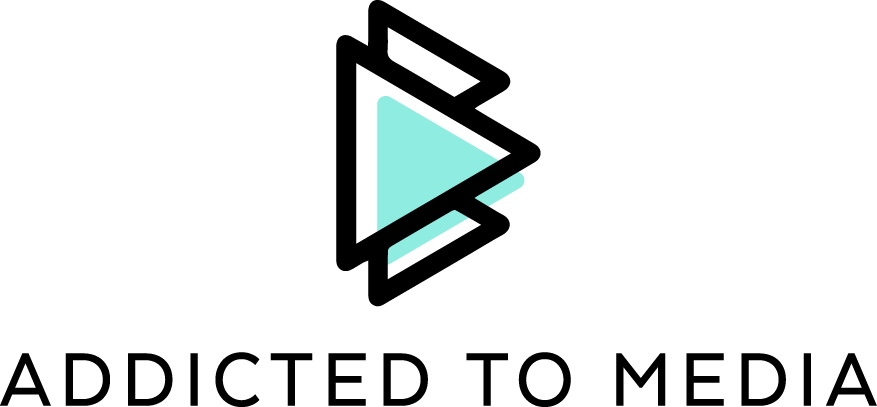Tips & tricks for social media engagement
No, this is not how to encourage a proposal of marriage… that being said, if you are lucky enough to get proposed to — this blog will help you ensure that when you post that proposal shot, it gets more engagement.
Sure, it's good to have likes, but what is a like worth if followers are not engaging with your page?
Comments are more valuable than likes on both Instagram and Facebook, so you must encourage your audiences to comment rather than just like your content.
Comments are especially valuable on Facebook because your post reappears at the top of your followers' feeds whenever you reply to a comment.
So, how do you encourage engagement?
Here is my brain dump of top tips and tricks.
User-generated content:
Get your audiences involved. Ask them to send pictures and showcase them on your page or your story.
Ask for feedback:
When creating new content or posting a new picture, ask your audience to share their thoughts and experiences in the comments below.
Engagement encourages engagement:
Imagine that you are walking down a street of shops. You look into the window of one store you may be interested in and see no other customers inside except the lonely retail assistant. You hesitate, wondering if you should go in, but then decide against it and go to the crowded shop three stores down. Social engagement functions the exact same way. No one wants to be the first person to leave a comment on a post, but if there are four or five other comments there already, they feel more comfortable.
There are two ways to build this initial engagement on your posts. The first way is legitimate: ask your raving fans to help! You could create a messenger group of people you know who love your brand. Whenever you post, let the group know and ask them to comment. If you do not yet have a bunch of raving fans, you could message all the people you know care enough about you to comment at your request: your best friend, your grandparents, your parents (yes, I said it. Ask your Mum for likes after all if you’re using Facebook that’s mum territory now anyway), the guy at Countdown you know has a crush on you.
Comments from friends and family can still give you the engagement base you need to make others feel comfortable.
If you don't have any raving fans, friends or family, or you're just too proud to beg for comments, you could go down the illegitimate path.
Use #likeforlike hashtags or #commentforcomment
The illegitimate path involves making fake accounts that you use to make the first comments on your posts. These accounts can say whatever heck you want. Sing your praises or ask the poignant questions you want to answer.
There you have it, my top hacks for encouraging engagement. Use these tips and tricks to engage your audiences and keep your brand conversation active.
Use strategic emojis
You can use emojis to communicate emotions with a single character.
Emojis have the ability to resonate with the human mind in a second and can be used to draw on audiences' emotions.
For example, if you are documenting the lead-up to your book launch and you post saying:
'Launch tonight Nervous Emoji face'
You have communicated that you are anxious and asked your audience for empathy.
If you are posting something you love, you can communicate that you love it with something as simple as a 'Heart Emoji' on its own.
They can add context to headlines and instruct audiences to feel the emotion you want them to feel.
Have you ever sent a 'Winky Emoji' instead of a 'Smiley Face Emoji' and realised you have changed the message's meaning entirely?
“Would you like to meet for a coffee and discuss your advertising?” Smiley Face Emoji'
It is perfectly acceptable; however, if you accidentally send the same message:
“Would you like to meet for a coffee and discuss your advertising?” Winky Face Emoji
To a client, it immediately becomes suggestive.
Before, the client would have been clear that it was a business meeting; now, the accidental Winky Face has sown a seed of doubt.
Is this really an advertising meeting, or is it a date?
These are questions the accidental Winky Face could provoke. This example shows how powerful using emojis can be. When used mistakenly, they can change the whole context of the conversation.
Yes, if you're wondering, I have sent accidental Winky Faces to clients many times Embarrassed Face Emoji, but at least it wasn't an accidental Eggplant!
Emojis have become integral to modern communications and should not be overlooked when planning your content headlines.
Content for Facebook
I have focused a lot on Instagram in this chapter, but the content you produce for Facebook must also be tailored. Facebook now has, dare I say it, a more mature audience than Instagram. Everyone's parents now know how to use it, and they are more active than their millennial offspring who have migrated to Instagram and TikTok.
I haven't posted a picture on my personal Facebook for over a year, but I keep my personal Instagram pumping. Do you want to see an artistic picture of the latte I had this morning? Of course, you don't, but I will update you anyway!
Since the outbreak of coronavirus in New Zealand, I have noticed that I have begun revisiting my Facebook feed more frequently than I used to. The reason for this is that suddenly, I'm hungry for news and updates from around the world. Facebook caters to this need in an in-depth way that Instagram can't.
Some things to keep in mind when creating content for Facebook are:
Post Variety
Facebook is not the right platform to post on every day, unlike Instagram, whose audience welcomes this. I would limit Facebook posts to three posts a week. When you do post, use variety. Don't just post business plugs or photographs. Try sharing relevant content, quotes that align with your brand, funny videos, or memes.
However, do not rely on sharing other people's content; create your own. Write blogs that position you as an expert in your niche and share them on Facebook, make your own memes to which your niche can relate, and create your own video content to share.
Think about your social voice and develop ways to create unique Facebook content that reflects this.
Post Relevant Content
Now that the Facebook audience has matured, they welcome reposted news stories or posts about community events. If you see an interesting news story that aligns with your brand, share it! Content reposts can get great engagement.
This is something to keep in mind when formulating your content strategy. Instagram is purely photographs and short videos, making in-depth content difficult. Use Facebook to share relevant news stories or create unique content, and your audience will grow.
Pin a Hero Post
When people land on your Facebook page, you want them to hit 'like.' To do this, you must ensure the first thing they see is engaging. Creating a ' hero post ' is the best way to achieve this. This post champions your brand and entices people to hit 'like' and stick around. Pin this hero post to the top of your Facebook feed so it is the first thing they see when they land on the page.
Schedule Posts
I often forget to post because I am not as active on Facebook as on Instagram. The schedule posts option under the 'publishing tools' tab is helpful. I schedule all my posts so they only publish every three days. I also ensure I schedule them for times when people are likely to be browsing online, i.e., Sunday after 6:30 p.m. and weekdays after 5:30 p.m. Facebook traffic increases by 20% before and after work hours, so make sure you schedule your posts to be released.
When scheduling your posts for the week, it is also a good time to reflect on your brand and ensure all the content is coming together to create the overall tone you desire.
Planning is a great tool for marketing and social media marketing, but do not be afraid to be agile. If you see something relevant that your audiences will love, do not be afraid to interrupt your pre-planned schedule to post it. For example, if a customer tags you in a story enjoying your product, this should be shared before it disappears.
Use the Insights Tab
Facebook has an extensive 'Insights' tab in your business page's top banner. This tab essentially allows you to be your marketing manager. You can monitor all your organic and paid analytics and even run your test campaigns. Facebook makes this easy; you can execute A/B tests and even create brand recall surveys in the Facebook Business Management section.
Reply to Everyone's Comments
I know you all reply to every comment on your profile picture, even if it's just with an Emoji, because you know that commenting on the picture will take it back up to the top of the news feed and, in turn, gather you more likes.
I have seen some people who haven't received any comments to reply to even type 'bump' or '.' on their photographs.
If, for some reason, you have been hiding under a rock and missed the memo that replying to comments garners you more likes on your Facebook profile picture, then you can thank me for this mind-boggling revelation.
The point I am making here is that this is not just a vanity tactic you can use for your profile picture but also for your business account.
Make sure you reply to every comment on your posts on Instagram and Facebook, as this will give your post additional organic exposure.
Explore Algorithm trends
The algorithms of social media platforms are always changing, so it is important to keep researching what is being favoured and what is not. The best way to do this is to watch YouTube and TikTok videos that are up to date with current trends.